Main
MARTA cooling system is equipped with touch panel to control complete unit. After start of the machine HMI displays MAIN screen
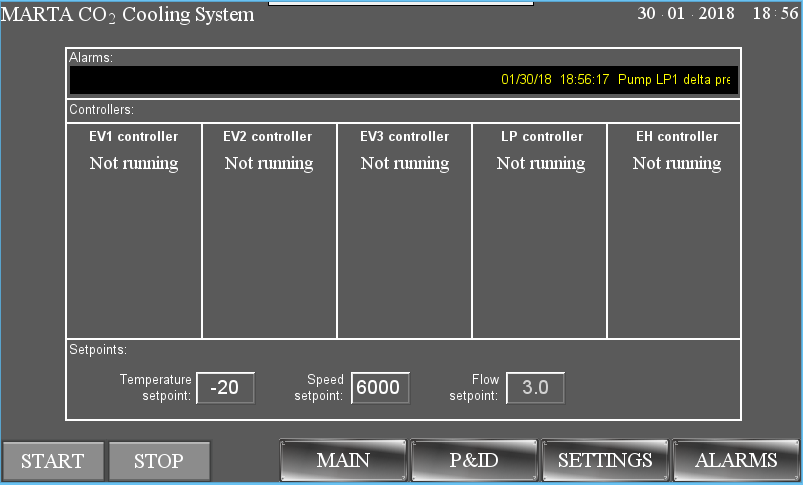
MAIN screen displays all of controllers and set points which can be changed. If any alarm will be triggered it will be indicated in the top of the table. Bottom of the screen is used to Start and Stop system. Main, P&ID, Settings and Alarms buttons change displayed screen.
P&ID
Process and Instrumentation Diagram (P&ID) screen shows all controlled objects, measurement points and several important calculated variables.
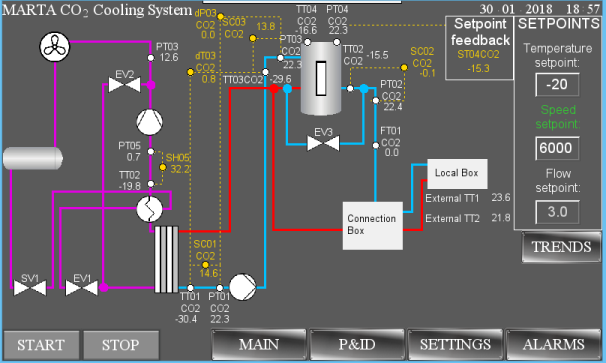
Measurement points are given in white labels, calculated variables are given in yellow labels. Violet lines indicate chiller side while blue and red lines indicate CO2 (red is a return from experiment). On the right side of P&ID screen, set points from “Main” screen are displayed. All of measurement points and calculated variables can be clicked. When clicked, extra popup window will be shown which displays time plot and button for manual (forced) setting of valve opening.
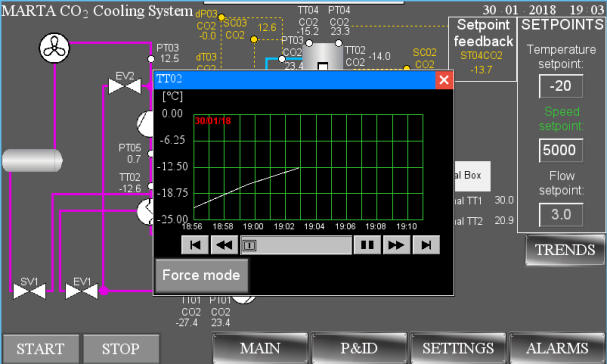
Y-axis of plot is scalable from -50 to 999. For example, values 0.00 and -25.00 on the screen can be changed by clicking (special numeric keyboard will be shown to set values). “P&ID” screen has additional TRENDS button.
Trends
TRENDS screen shows time plots of temperature and pressure sensors.>/p>
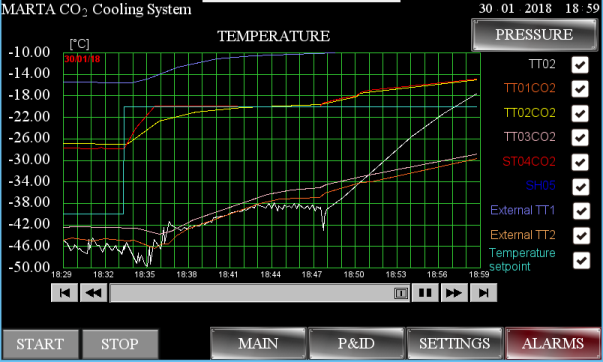
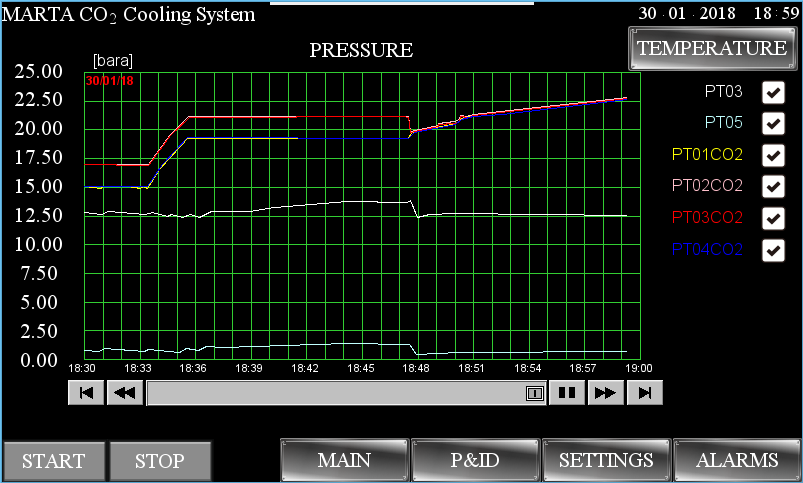
Both plots are scalable from -50 to 999. Additionally, selected measurement can be disabled by clicking checkbox.
Settings
Next is SETTINGS screen. On this screen operator can see current settings i.e. date and time, IP configuration, check status of Modbus server and also save data logs to USB or login as Administrator. If user is logged as Admin more permissions are granted and it is possible to change date and time, IP configuration. Only if logged as Admin, operation modes of CO2 pump and bypass valves can be changed on “P&ID screen”. IP configuration concerns Modbus TCP/IP.
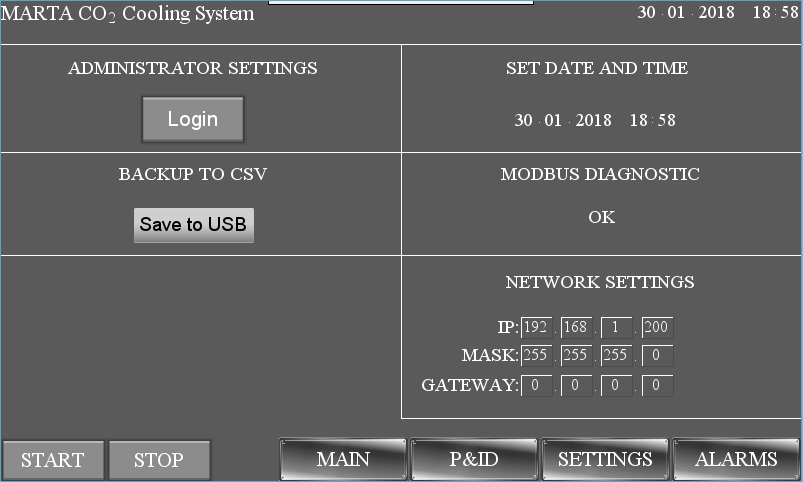
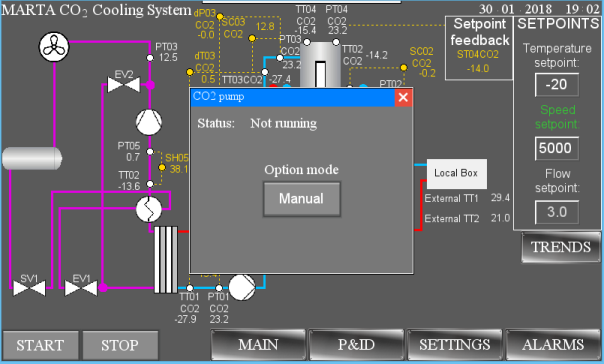
If operator is logged out, the maximum speed of pump is 5000rpm. When logged in, maximum speed increases to 6000rpm.
Alarms
Last screen, ALARMS displays all of alarms which were triggered during operation of MARTA unit. Alarms can be acknowledged by using button “Acknowledge”. Additionally, if any full stop alarm will indicated, ALARMS button will change color to red. Full stop alarms are red, other alarms are yellow.
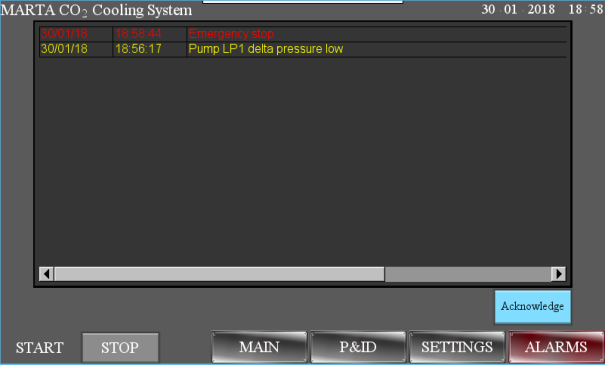
This screen displays errors that occurred during MARTA’s operation i.e. temperature exceeded or too low refrigerant level. When malfunction appears proper information is shown on this screen and ERRORS button in the main menu at the bottom changes color to red.
